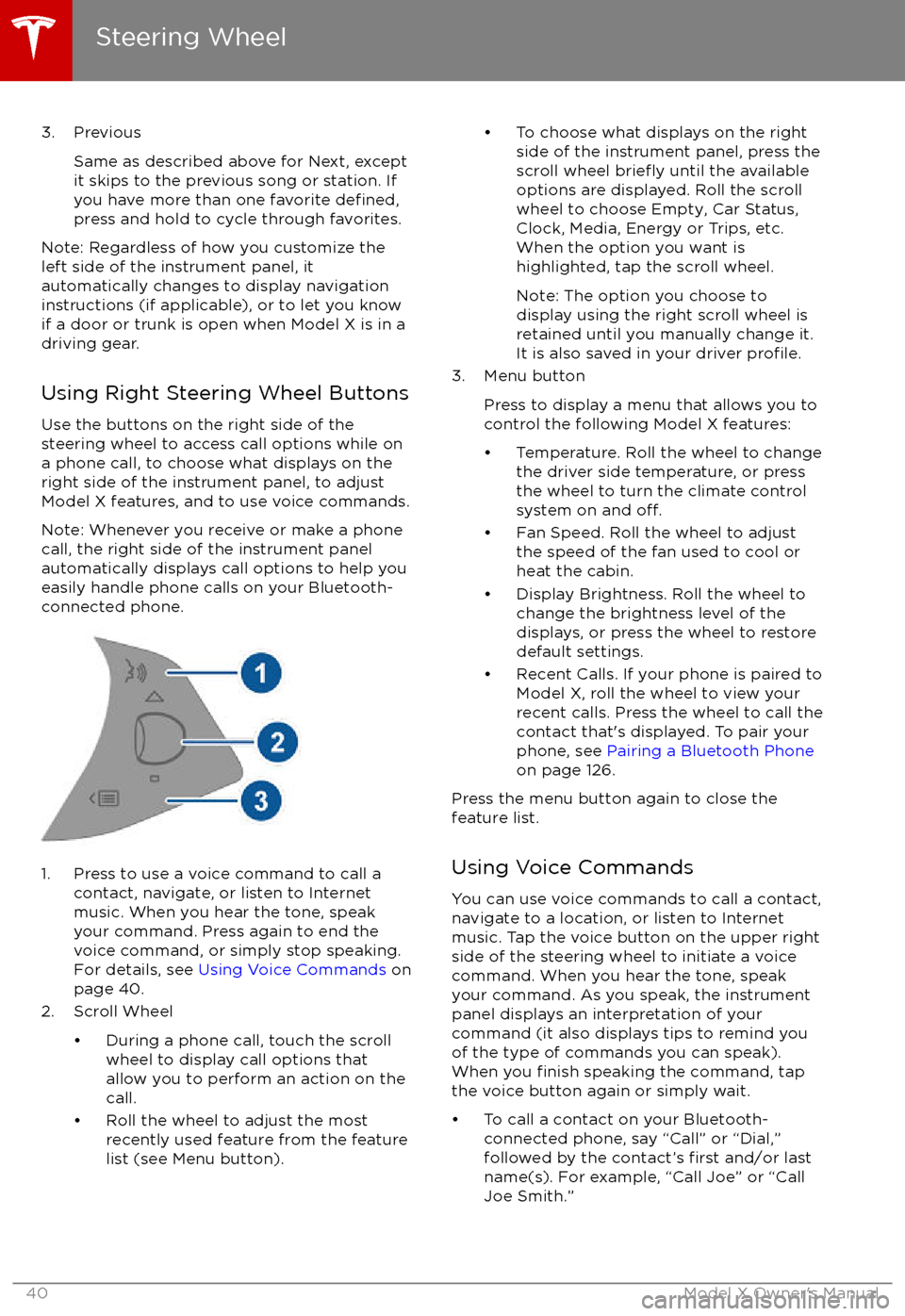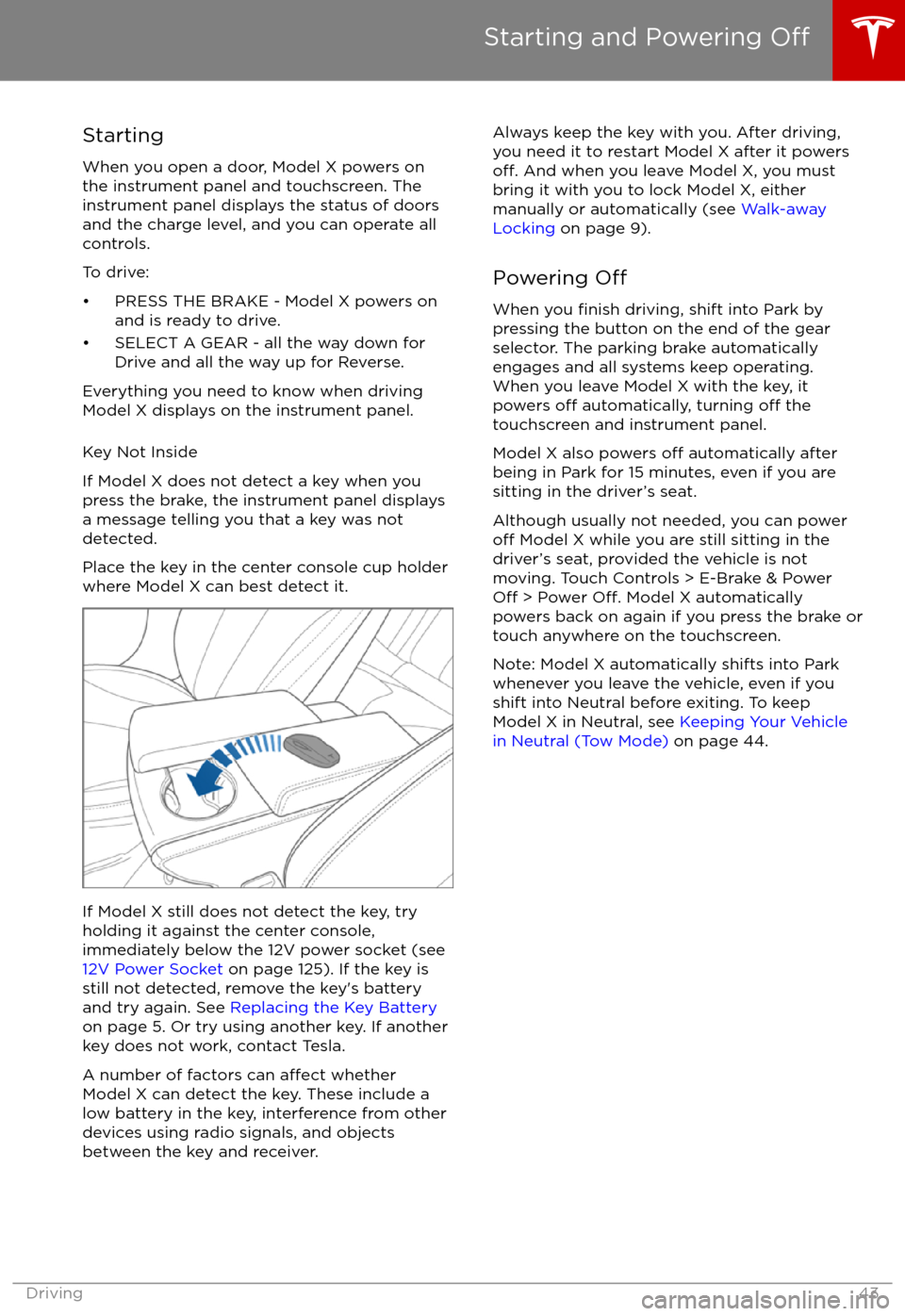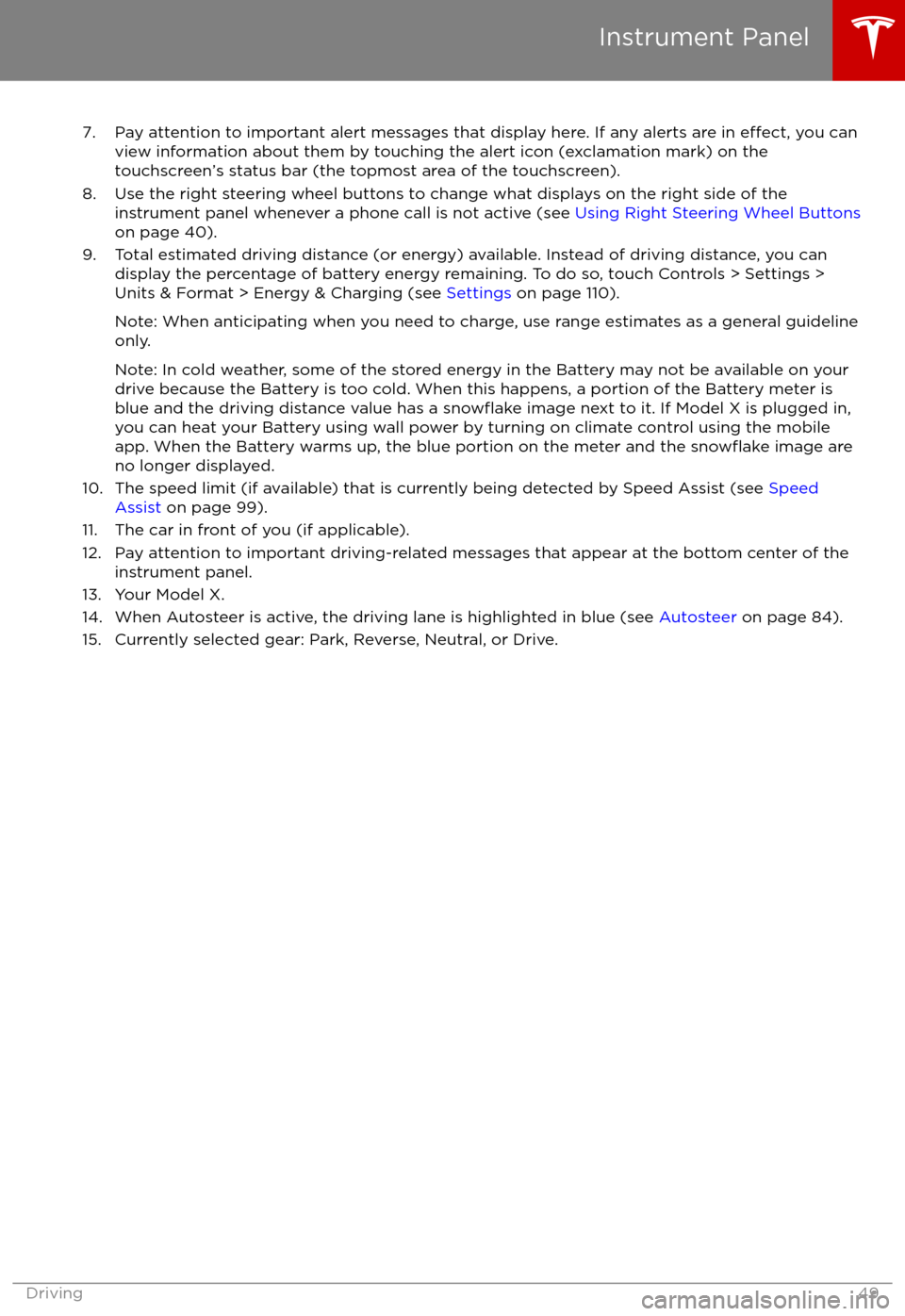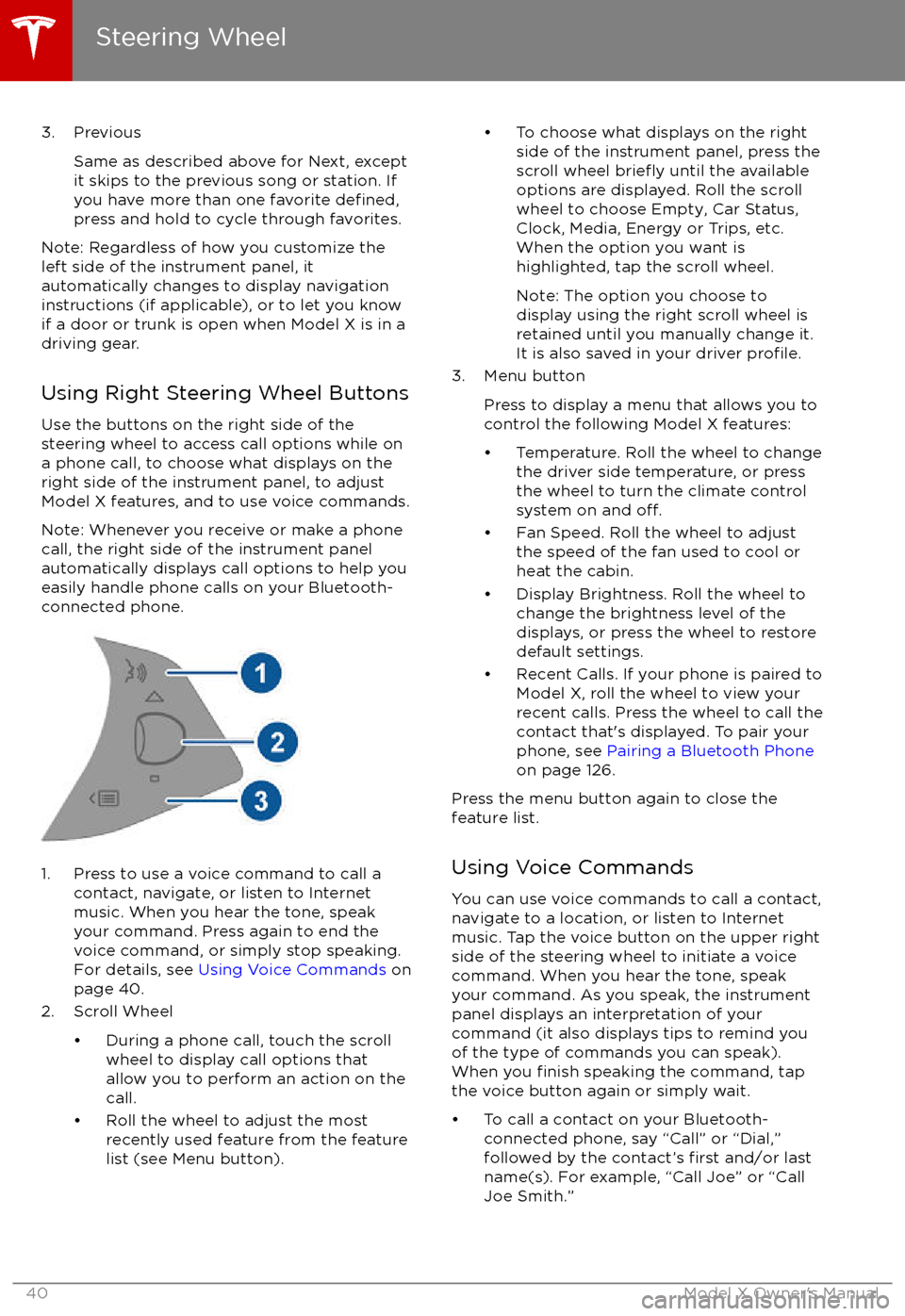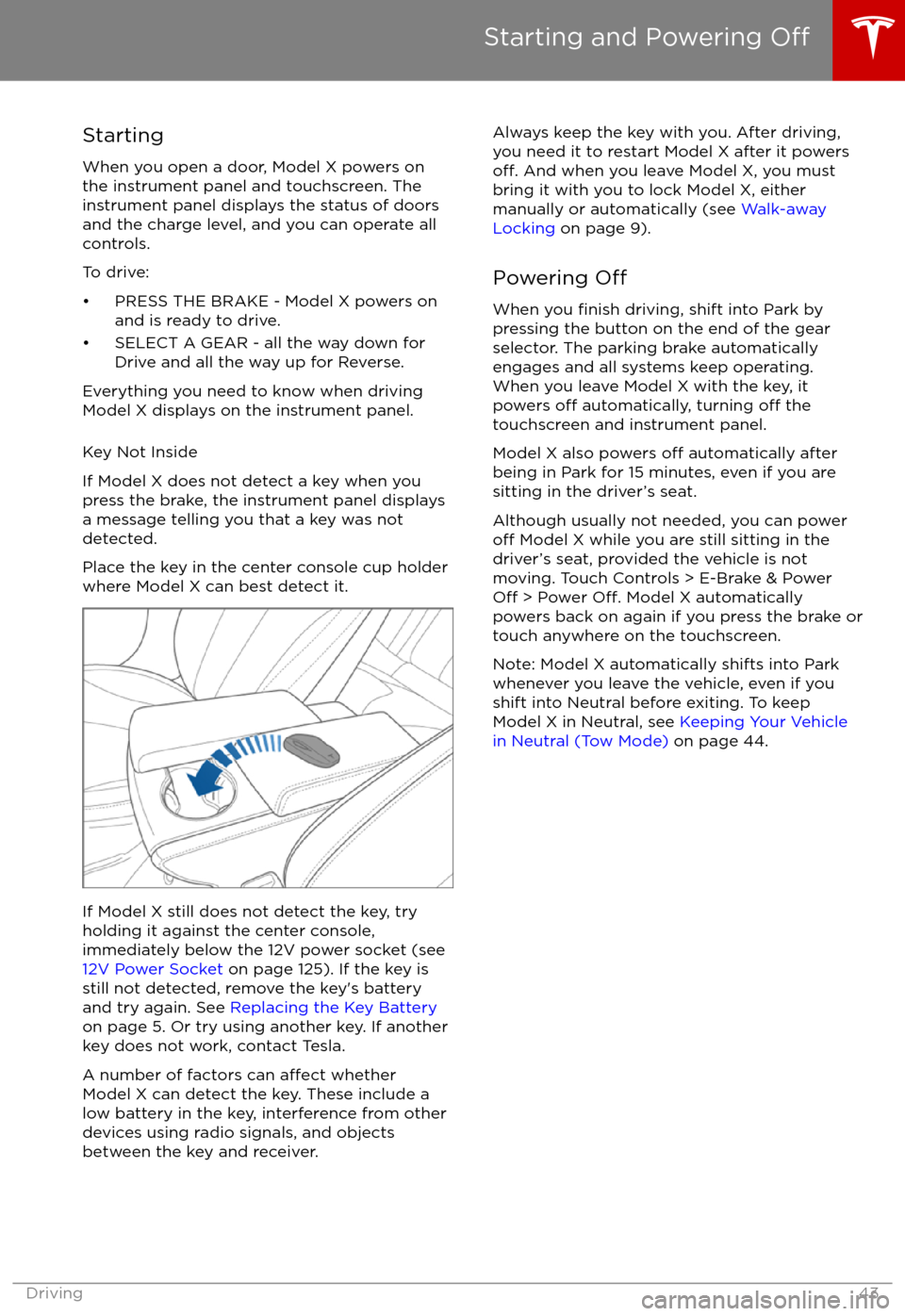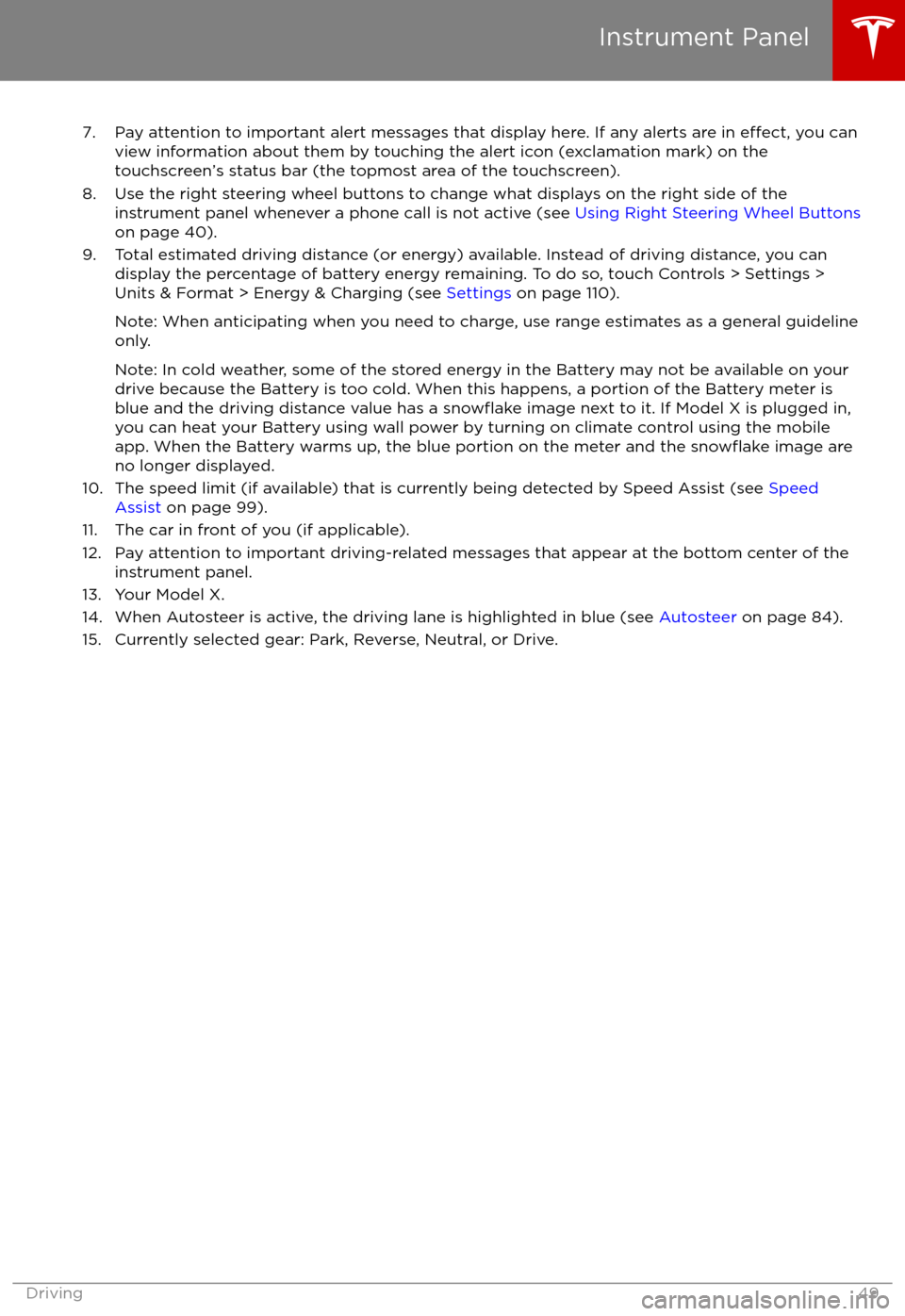TESLA MODEL X 2017 Service Manual
MODEL X 2017
TESLA
TESLA
https://www.carmanualsonline.info/img/26/9278/w960_9278-0.png
TESLA MODEL X 2017 Service Manual
Trending: climate control, ECU, weight, CD player, child restraint, radio antenna, brakes
Page 41 of 198
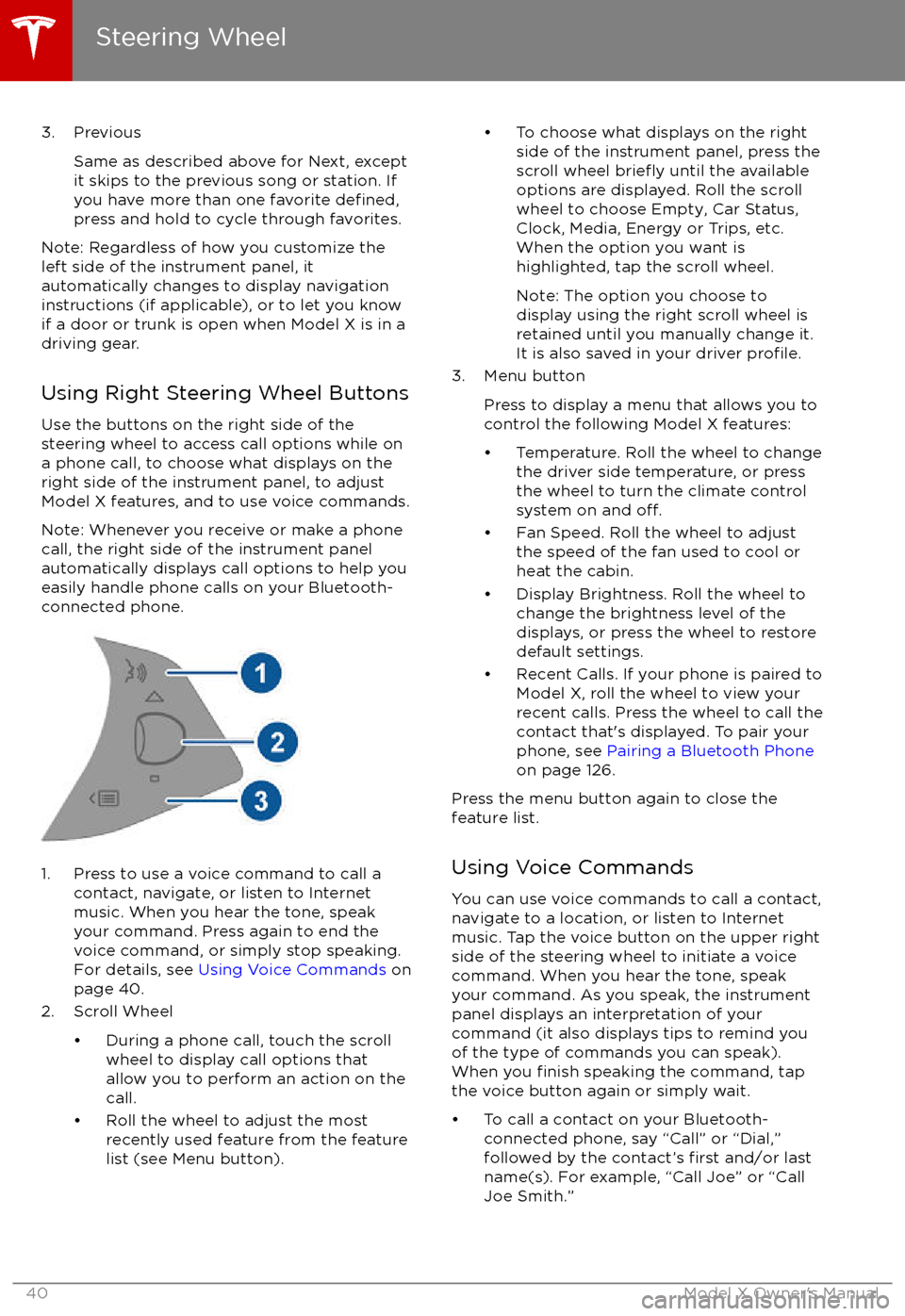
3. PreviousSame as described above for Next, except
it skips to the previous song or station. If
you have more than one favorite
defined,press and hold to cycle through favorites.
Note: Regardless of how you customize the
left side of the instrument panel, it
automatically changes to display navigation
instructions (if applicable), or to let you know
if a door or trunk is open when Model X is in a driving gear.
Using Right Steering Wheel Buttons Use the buttons on the right side of the
steering wheel to access call options while on
a phone call, to choose what displays on the
right side of the instrument panel, to adjust
Model X features, and to use voice commands.
Note: Whenever you receive or make a phone call, the right side of the instrument panelautomatically displays call options to help you
easily handle phone calls on your Bluetooth-
connected phone.
1. Press to use a voice command to call a
contact, navigate, or listen to Internetmusic. When you hear the tone, speak
your command. Press again to end the
voice command, or simply stop speaking.
For details, see Using Voice Commands on
page 40.
2. Scroll Wheel
Page 42 of 198
Page 43 of 198
Adjusting Exterior Side Mirrors
Press the button associated with the mirror
you want to adjust (left or right). The button
Page 44 of 198
StartingWhen you open a door, Model X powers on
the instrument panel and touchscreen. The
instrument panel displays the status of doors
and the charge level, and you can operate all
controls.
To drive:
Page 45 of 198

Shifting GearsWhen Model X is in Park, you must press the
brake to shift to another gear.
Move the lever up or down to change gears.
If you try to shift into a gear that the current
driving speed prohibits, you will hear a chime
and the gear does not change.
Reverse
Push the lever all the way up and release. You
can only shift into Reverse when Model X is
stopped or moving less than 5 mph (8 km/h).
If moving less than 1 mph (1.6 km/h), you must
press the brake.
Neutral
Push the lever up or down to the
first position
and release to shift into Neutral. Neutral allows
Model X to roll freely.
If Model X is in Park and you use the
touchscreen to release the parking brake
(Controls > E-Brake & Power
Off), Model X
shifts into Neutral (see Parking Brake on page
57).
Model X automatically shifts into Park when
you exit. To leave Model X in Neutral, use the touchscreen to engage Tow mode (see
Keeping Your Vehicle in Neutral (Tow Mode)
on page 44).
Drive
Push the lever all the way down and release.
You can shift into Drive when Model X is stopped or moving less than 5 mph (8 km/h)in Reverse. If Model X is moving less than1 mph (1.6 km/h), you must press the brake toshift into Drive.
Park
With Model X stopped, press the end of the
gear selector. Whenever Model X is in Park,
the parking brake is applied.
Model X automatically shifts into Park
whenever you:
Page 46 of 198
Instrument Panel Overview
The instrument panel changes depending on whether Model X is:
Page 47 of 198
IndicatorDescriptionFront fog lights (optional). See Lights on page 50.Adaptive Front Lighting. See Adaptive Front Lighting System (AFS) on page 53.Electronic stability control systems are actively minimizing wheel spin by controlling
brake pressure and motor power (indicator flashes). See Traction Control on page 58.
If this indicator stays illuminated, a fault is detected (contact Tesla immediately).Smart Air Suspension
Page 48 of 198
IndicatorDescriptionA seat belt for an occupied seat is not fastened. Note: Depending on the date of
manufacture, rear seating positions may not be equipped with a seat belt reminder.See
Seat Belts on page 22.Electronic stability control systems are no longer minimizing wheel spin (i.e. on a single
motor vehicle, the traction control system has been turned off, or on a dual-motor
vehicle, Slip Start has been enabled). See Traction Control on page 58.Model X is in Tow mode and can roll freely. It does not automatically shift into Park
when you exit. See Instructions for Transporters on page 181.Trailer mode (if equipped) is active. See Towing a Trailer on page 68.Flashes green when the left turn signal is operating. Both turn signal indicators flashgreen when the hazard warning flashers are operating.Flashes green when the right turn signal is operating. Both turn signal indicators flashgreen when the hazard warning flashers are operating.Instrument Panel
Driving47
Page 49 of 198
Instrument Panel - DrivingWhen Model X is driving (or ready to drive), the instrument panel shows your current driving
status and a real-time visualization of the road as detected by Model X
Page 50 of 198
7. Pay attention to important alert messages that display here. If any alerts are in effect, you can
view information about them by touching the alert icon (exclamation mark) on the touchscreen
Trending: tire pressure, parking brake, weight, warning light, clearance, door lock, window